Mail Server Configuration
Why I need it
You will need to have SMTP ( way to send mail ) because the system will use it to send password reset email
SMTP from shared hosting
This is probably the easiest way to obtain SMTP data. Create an email in your host and get note of the credentials. You will need them in the install process.
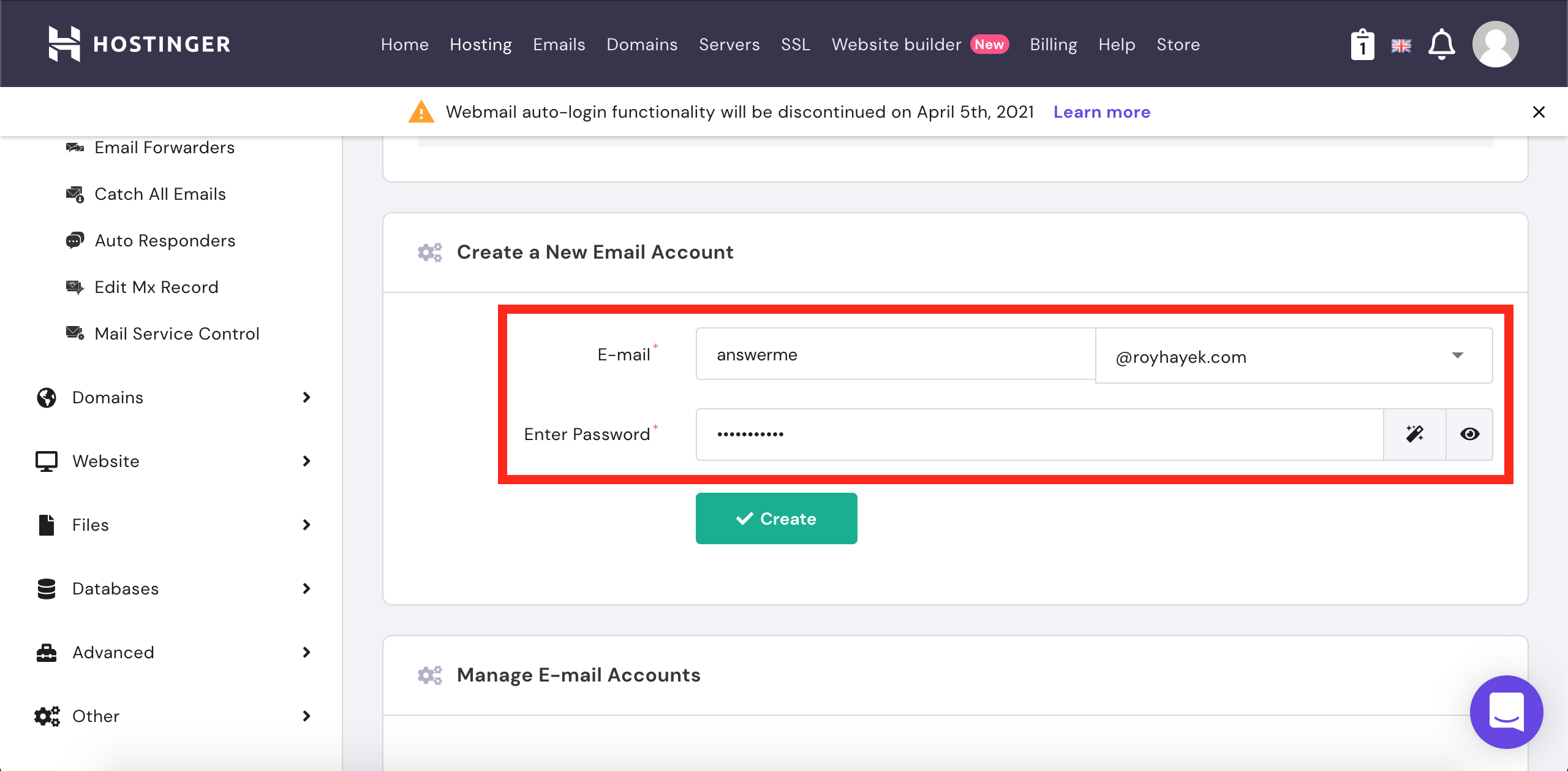
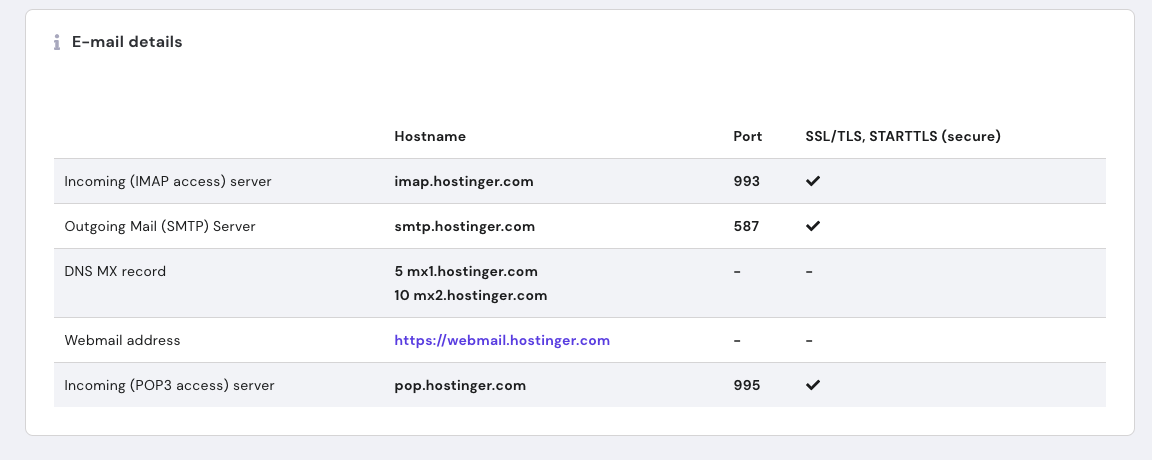
Here are some examples how it may look
MAIL_DRIVER=smtp
MAIL_HOST=smtp.hostinger.com
MAIL_PORT=587
MAIL_USERNAME=answerme@royhayek.com
MAIL_PASSWORD=*********
MAIL_ENCRYPTION=ssl
MAIL_FROM_ADDRESS=answerme@royhayek.com
MAIL_FROM_NAME="${APP_NAME}"
You can test your SMTP here
And if still doesn't work contact your host support and they will provide you the mail server credentials
MAIL_DRIVER=
MAIL_HOST=
MAIL_PORT=
MAIL_USERNAME=
MAIL_PASSWORD=
MAIL_ENCRYPTION=
MAIL_FROM_ADDRESS=
MAIL_FROM_NAME=