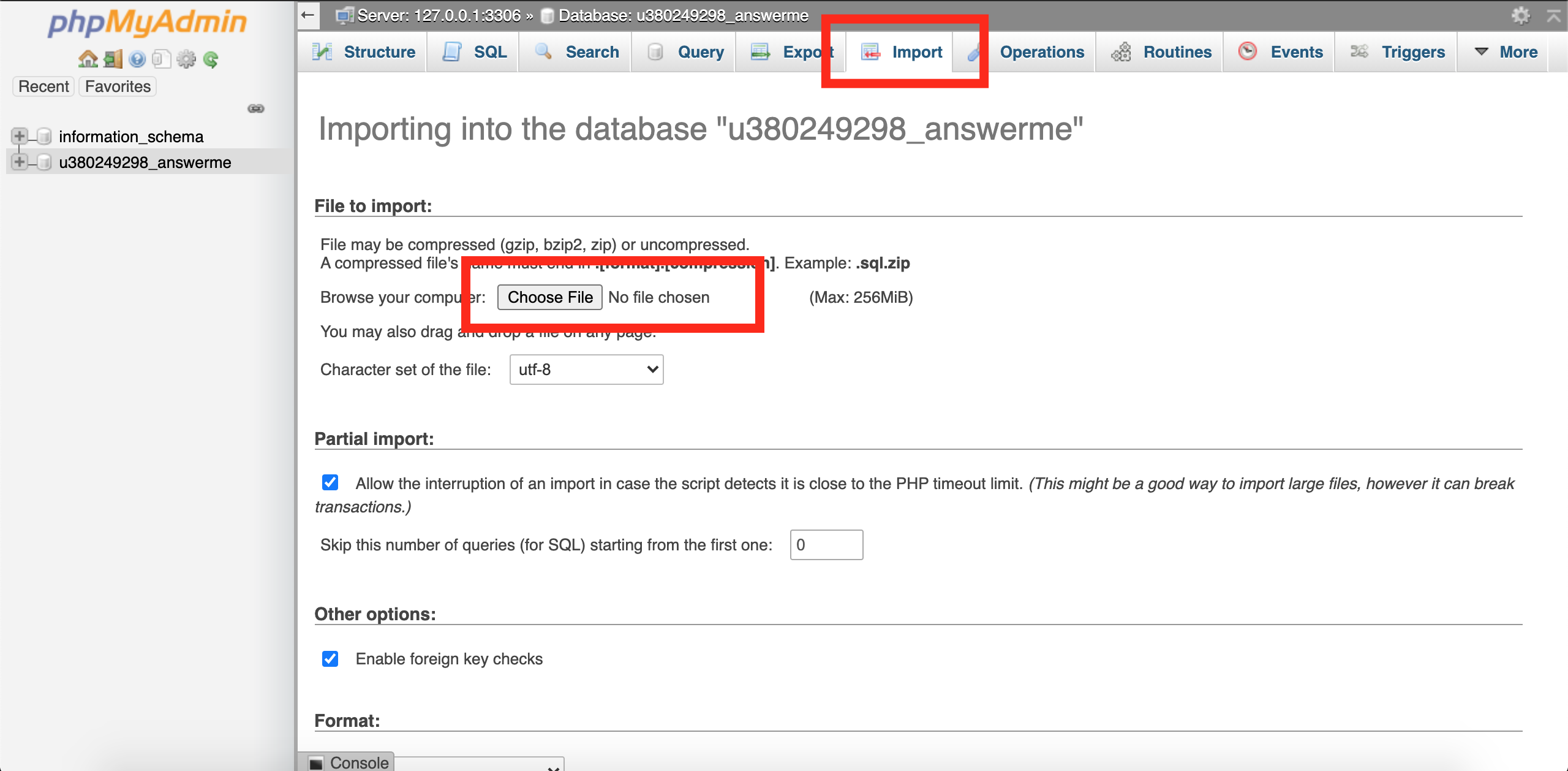Database Configuration
- Get the credentials from previously created database and add in the environment configuratin (.env file).
DB_CONNECTION=mysql
DB_HOST=127.0.0.1
DB_PORT=3306
DB_DATABASE=Your database name here
DB_USERNAME=Your database username here
DB_PASSWORD=Your database password here
- Open the database (phpmyadmin) that you have created previously and import the answerme.sql file found in the admin_panel folder