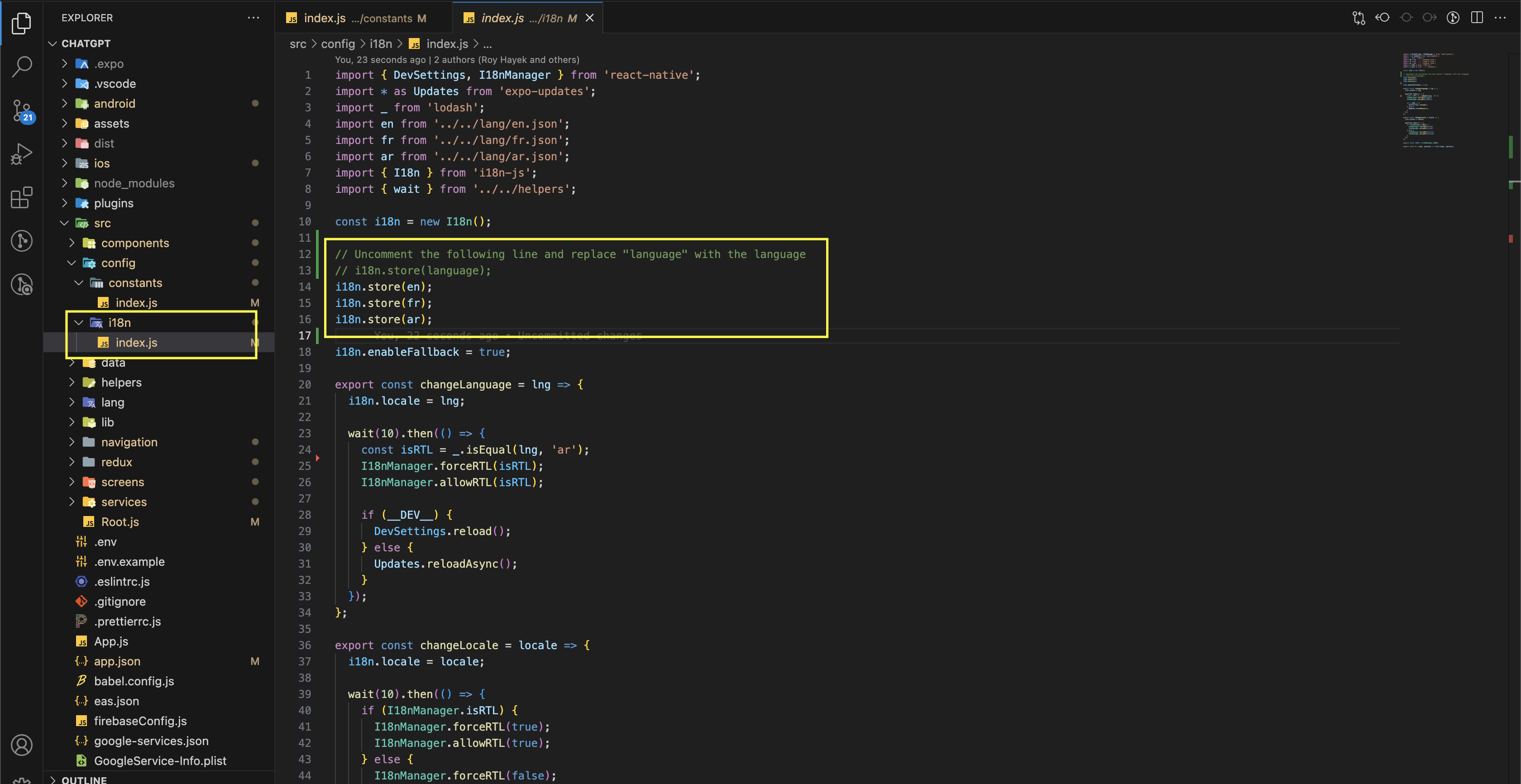Languages & App Name
App Name
To update the app name, follow these steps:
Go to the app.json file.
Replace both the name and slug fields with your preferred app name.
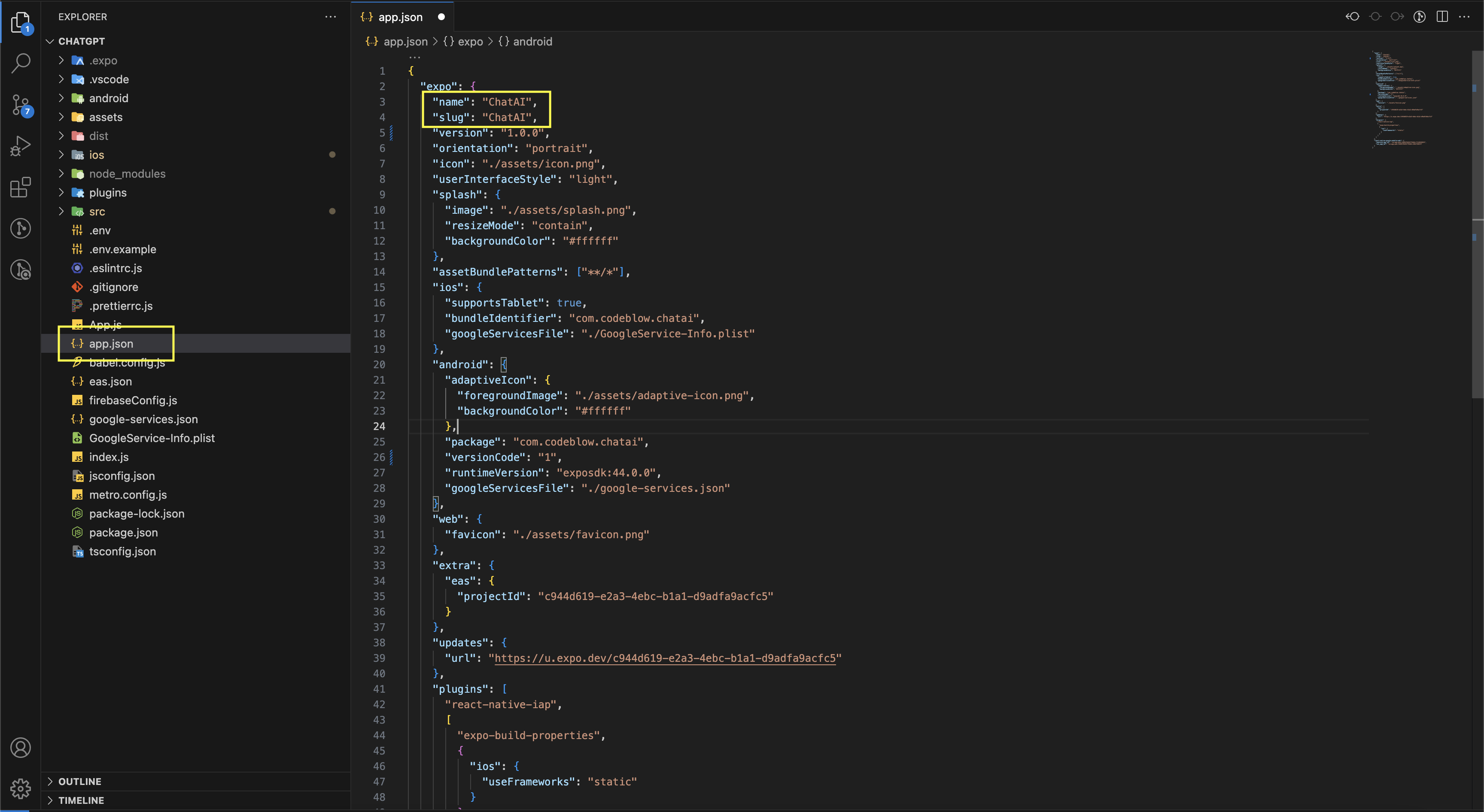
Language
- Return to the project files, locate the index file within the constants folder if you wish to make changes to the App's languages. Please uncomment line 11 and proceed to update both the language and the title as needed. To modify titles, navigate to the lang folder and add or edit the language keys in the three files: ar, en, and fr.
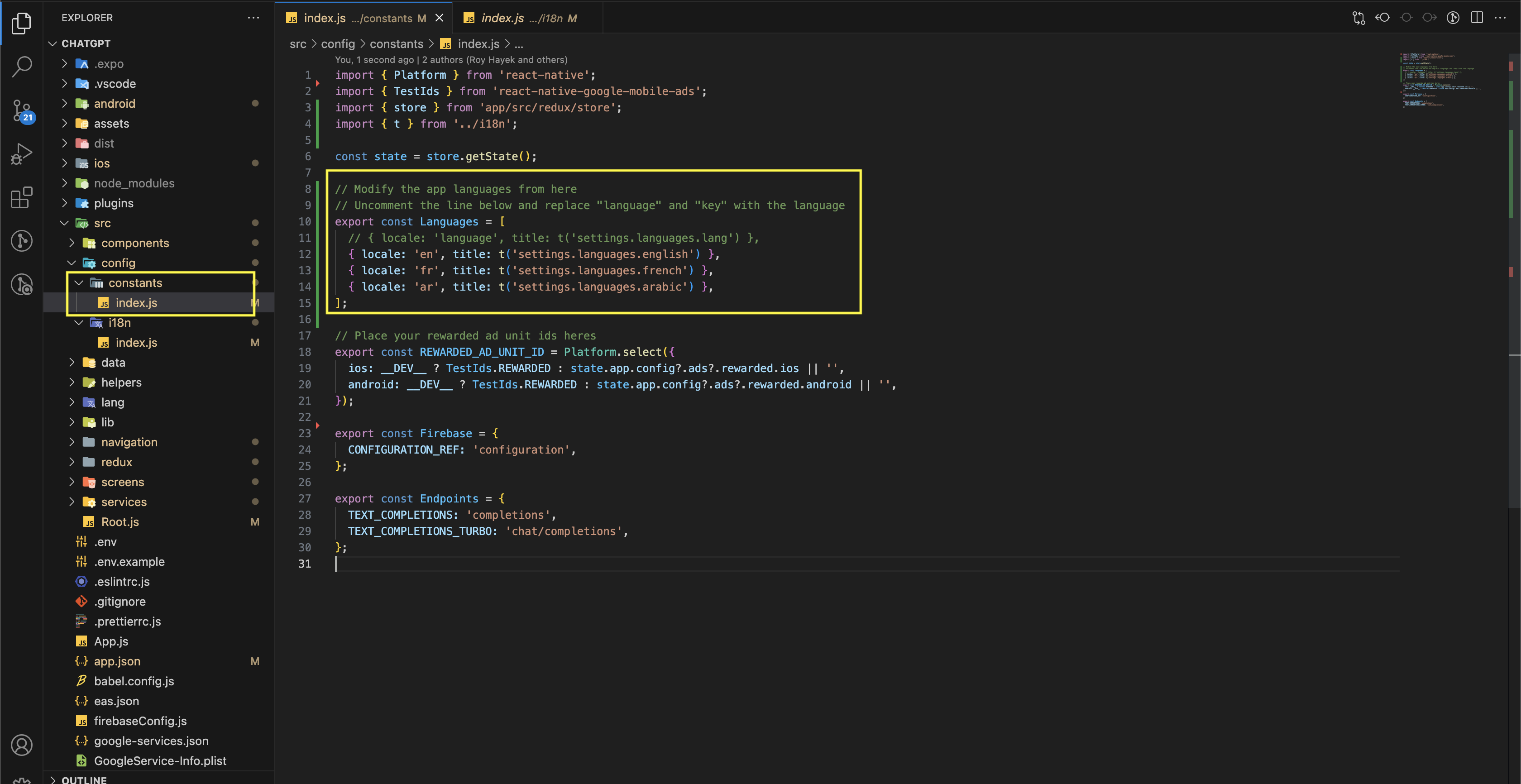
If you wish to add a new language, go to the lang folder, duplicate the en.json file, rename it to the language you're adding, and modify its contents as needed.
In addition to the previous step, uncomment line 13 to include the newly added language and import the language file you created earlier at the beginning of the file