API Key
In this step, we are going to create an OpenAI API Key.
Creating the key
- Navigate to https://platform.openai.com/account/api-keys
- Login with your existing account or sign up.
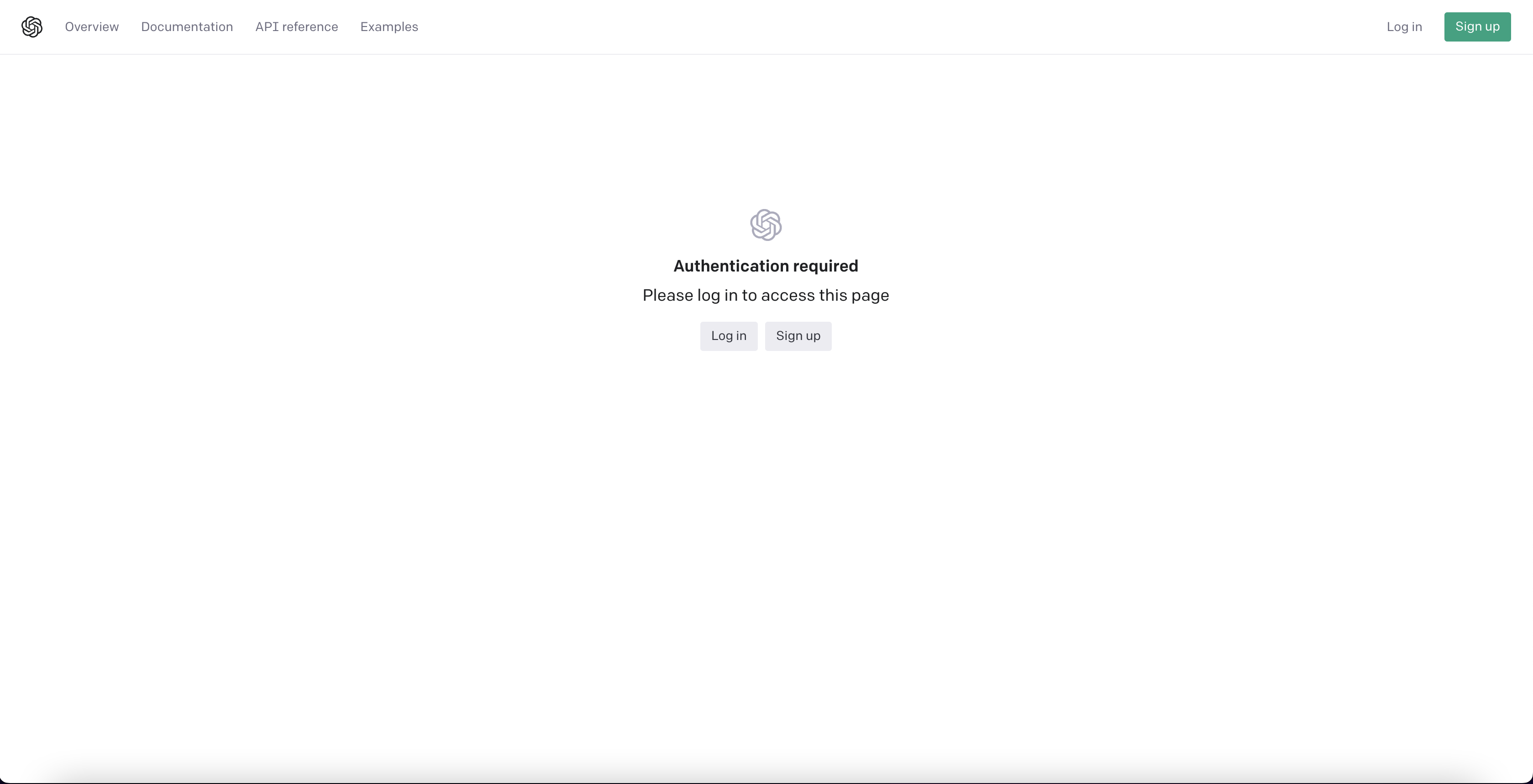
- Create a secret key, and note it somewhere
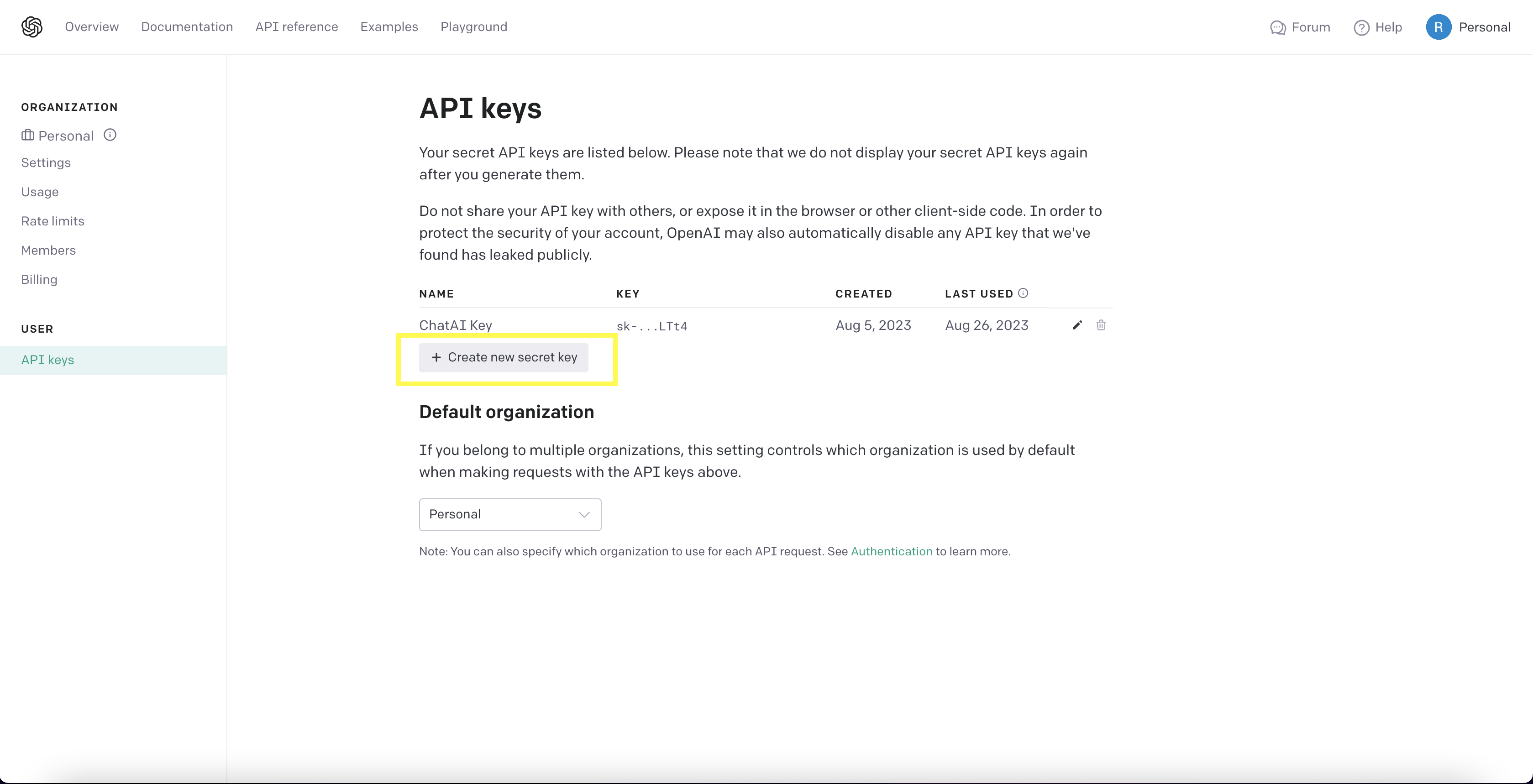
Free Quota
As a free trial API user, you will benefit from an initial credit of $5 that expires after three months.
Upgrading to the pay-as-you-go plan will increase your usage quota to $120/month which is required when deploying the app and going live.
- Set up a paid account for production
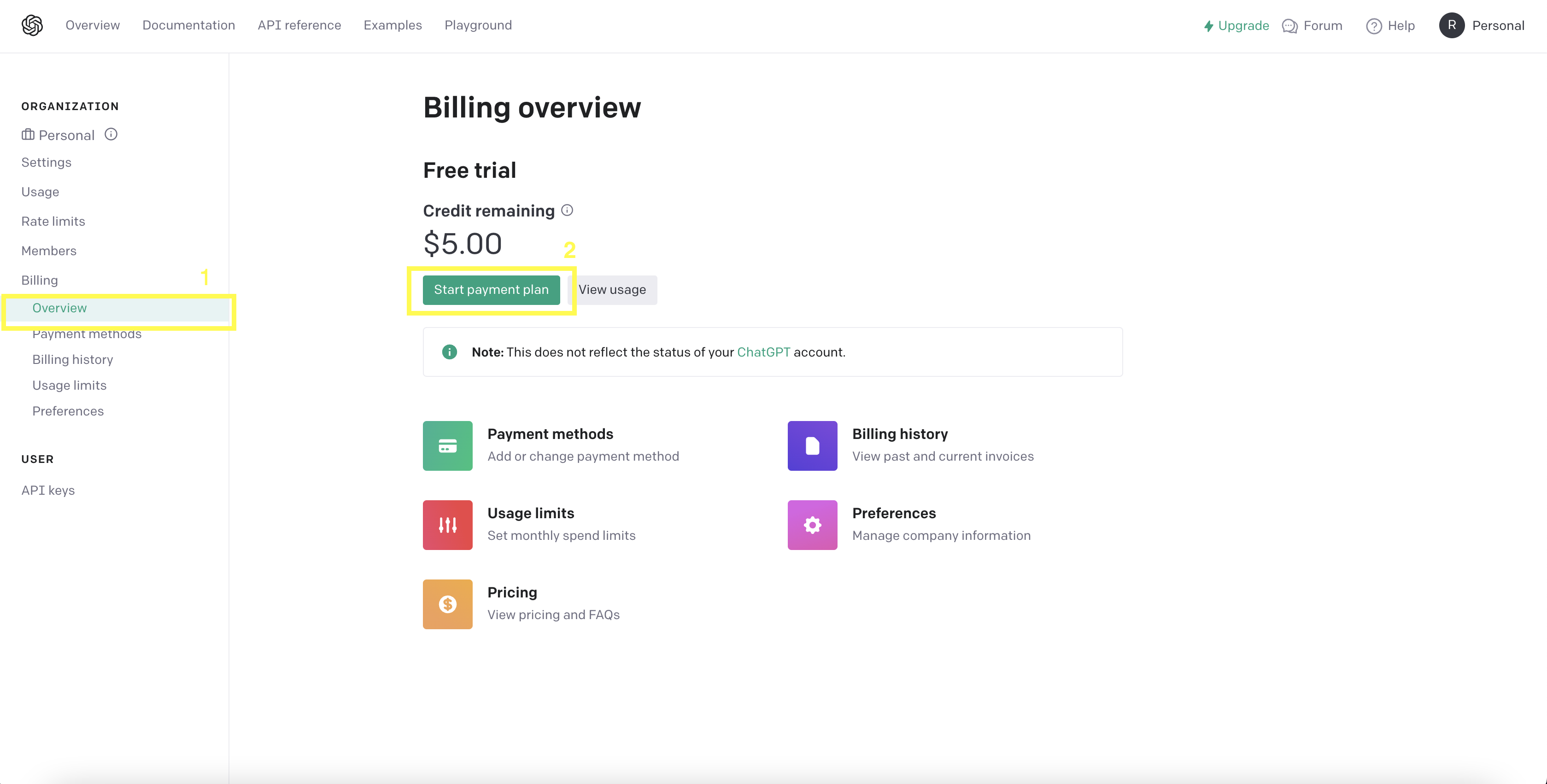
- You can monitor your usage under the usage tab
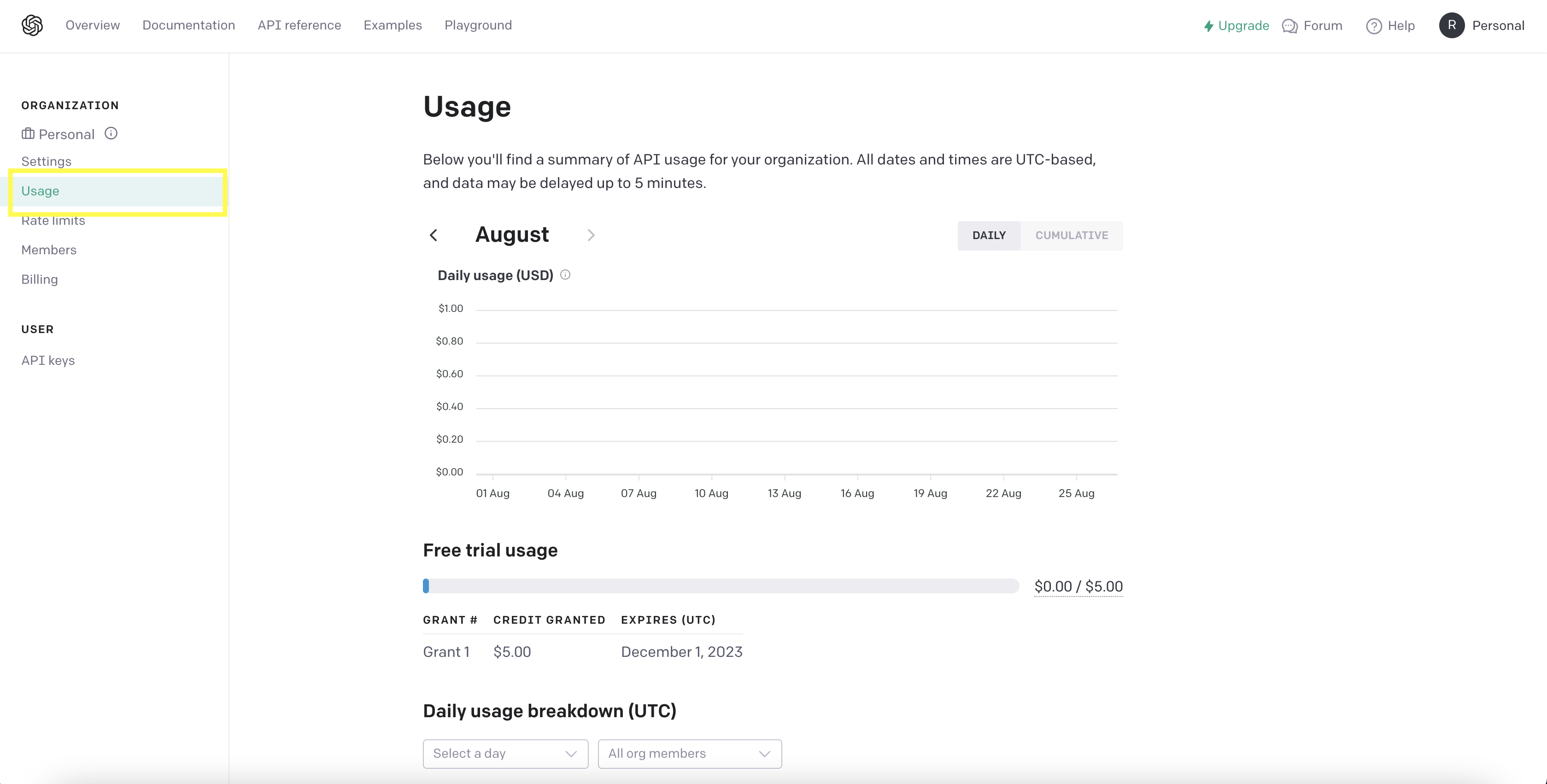
Setting the key
- Go to the project files, open the .env file and paste your API Key
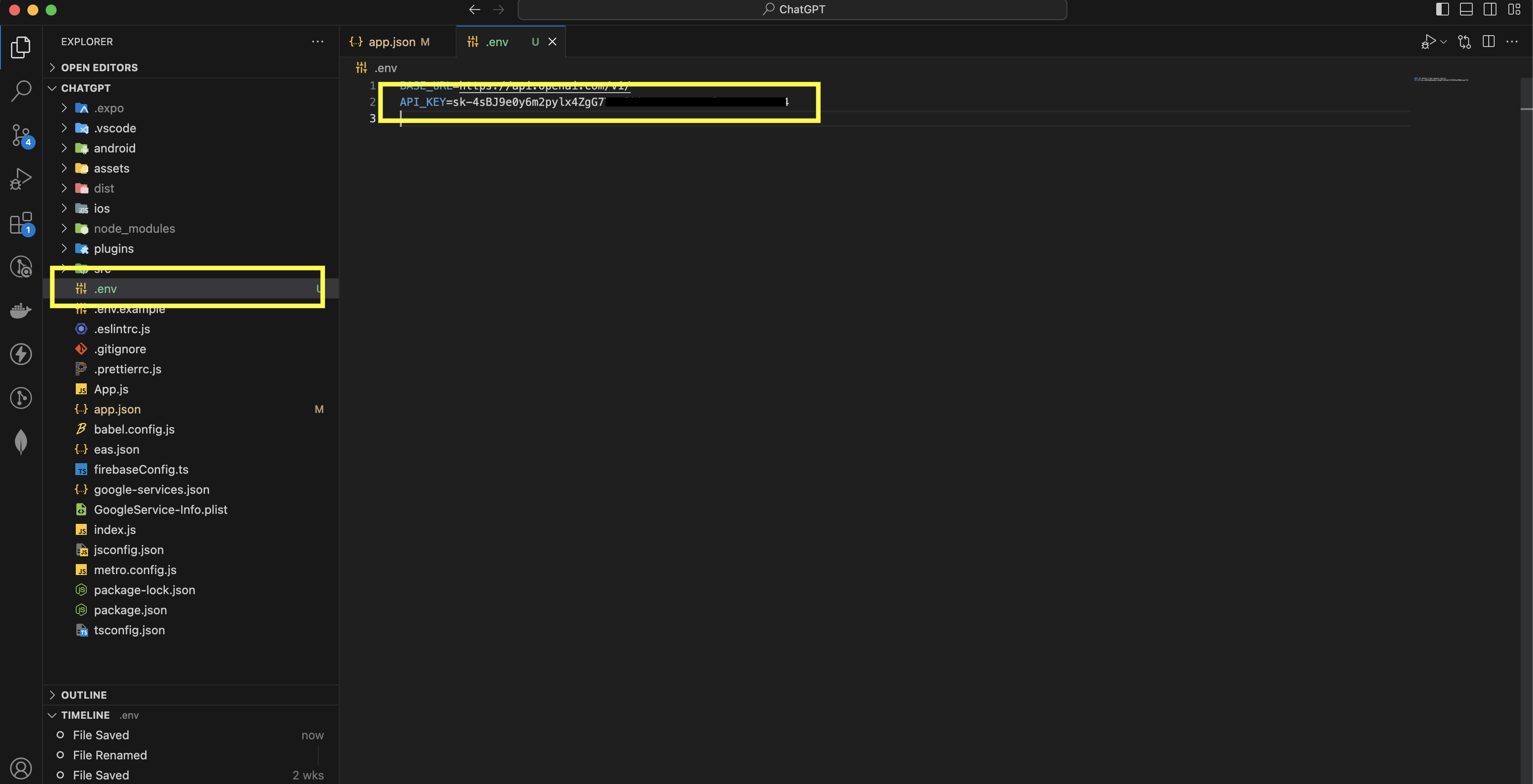
- Save and move to the next step
Changing the key
The app should be rebuilt and restarted whenever any change is made to the key within the env file